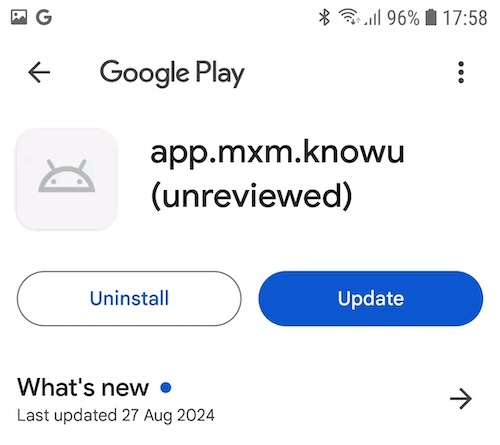Android installation
1st step
To get an invitation from KnowU, please submit your details using this form. Once you receive a confirmation from us that invitation has been sent, you can move on to Step 2.
2nd step
Navigate on your phone or computer here and accept the invite in Google Play
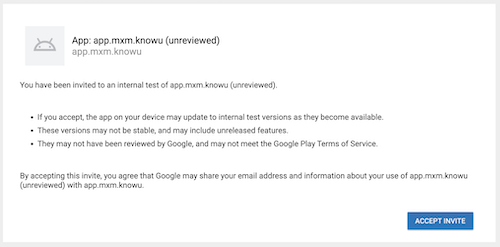
After accepting the invite you should see this screen. Move to 3rd step.
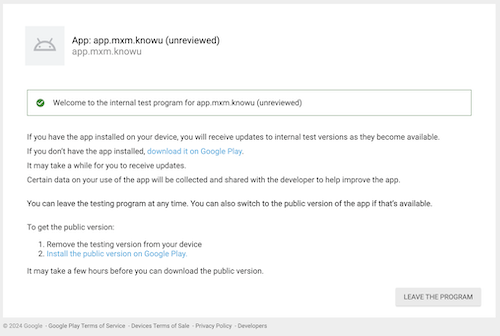
3rd step
Click the link from the invite (in previous step) or visit this URL on your mobile device: https://play.google.com/store/apps/details?id=app.mxm.knowu&hl=en-US&ah=AiHcSzx6-s7YxPO-9JYLhIVHYDE to install the app on your Android device.
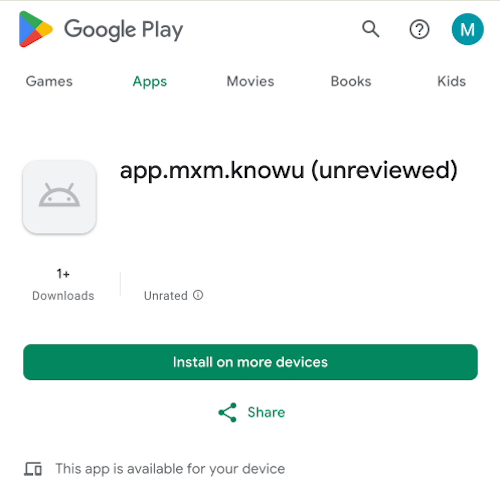
You are done! You can now find KnowU app in your phone like a regular app.
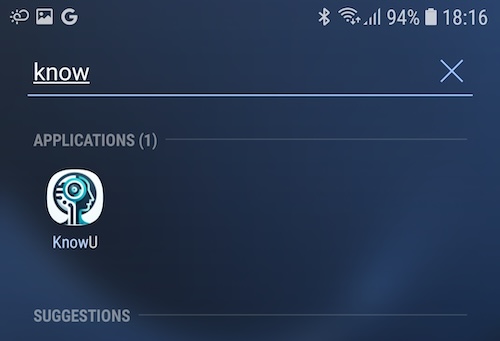
Updates
When new versions are released to the KnowU app you will be able to update the app via Google Play. Similar way when you installed the app in the first place. Note that the application name might show as app.mxm.knowu (unreviewed) instead of just KnowU. You can also just navigate directly here https://play.google.com/store/apps/details?id=app.mxm.knowu&hl=en-US&ah=AiHcSzx6-s7YxPO-9JYLhIVHYDE to update the app.