iOS installation
1st step
To get an invitation from KnowU, please submit your details using this form. Once you receive a confirmation email at the address you provided, you can move on to Step 2.
2nd step
You need to install the TestFlight application on your phone from App Store. This is the normal process and a prerequisite for apps that have not yet been publicly published on the App Store.
3rd step
Open your TestFlight app on your phone and you should see the KnowU application there. Install it.
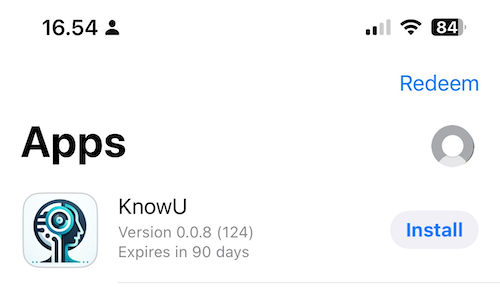
You are done! You can now find KnowU app in your phone like a regular app.
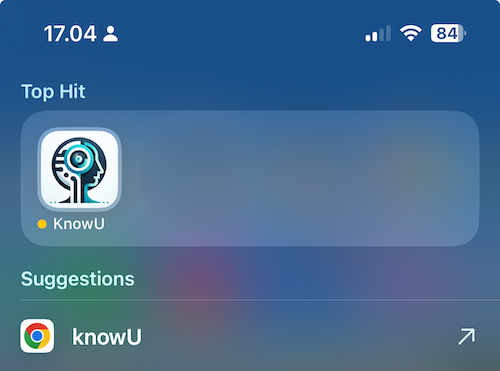
Updates
When new versions are released to the KnowU app you will be able to update the app via TestFlight. Similar way when you installed the app in the first place.
